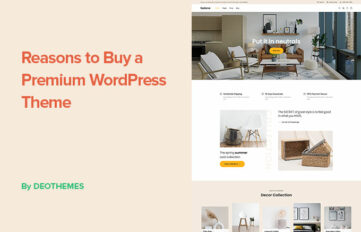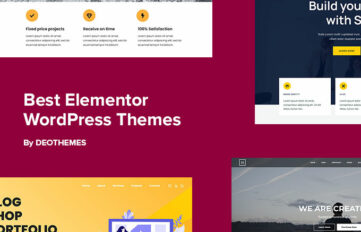Powering 43.1% of all websites on the internet WordPress remains the most popular CMS platform. This dominance is no accident but a result of its unrivaled advantages.
This article will delve into the 21 key benefits of WordPress websites, illuminating why it’s the preferred choice for web developers and regular users.
WordPress offers unparalleled opportunities for mastery in website creation and management, from its versatile themes and plugins to its robust hosting capabilities.
Let’s unravel the secrets of its success.
Key Takeaways
- WordPress powers 43.1% of all websites with a CMS market share of 63%, making it a popular choice for website development.
- WordPress offers freedom and control with its open-source framework, allowing users to have full control over installation, modification, and usage.
- WordPress’s extensive library of themes and plugins provides flexibility and customization options for creating bespoke websites.
- Thanks to its adaptability and extensive plugin support, WordPress is versatile and can be used to create a wide range of websites, from personal blogs to eCommerce platforms.
Why WordPress?
Over the last 20 years, WordPress has evolved from a simple blogging platform into a versatile and powerful content management system (CMS) that powers a significant portion of the internet.

Some of the WordPress benefits include:
- User-Friendly Interface: WordPress is known for its intuitive and user-friendly interface, making it accessible to individuals with varying levels of technical expertise. You can easily create, edit, and manage content without needing to write code.
- Content Management: With its robust content management system, WordPress makes it easy to organize and manage your content. You can create and categorize posts, add media, schedule content, and more, all from a WordPress dashboard.
- Integration Capabilities: WordPress can integrate with a wide range of third-party services and applications, making it versatile for various online needs, from email marketing to social media sharing.
- Multilingual Support: WordPress is available in many languages, and there are plugins available to help you create a multilingual website, making it accessible to a global audience.
- Regular Updates: WordPress is regularly updated to improve performance, security, and functionality. Keeping your WordPress installation, themes, and plugins up to date is crucial for maintaining a secure and efficient website.
Developers can leverage its dynamic hook system, enabling the creation of bespoke WordPress websites that meet specific functional needs.
The benefits of using WordPress also extend to non-technical users, with its intuitive content management system empowering users to update and maintain their sites independently.
This balance of power and accessibility underpins why WordPress has become a preferred choice, underlining the benefits of WordPress for a wide spectrum of web development scenarios.
What is Managed Hosting?
When talking about website management, two primary types of hosting exist: shared and managed, and these choices can significantly influence your website’s performance and efficiency.
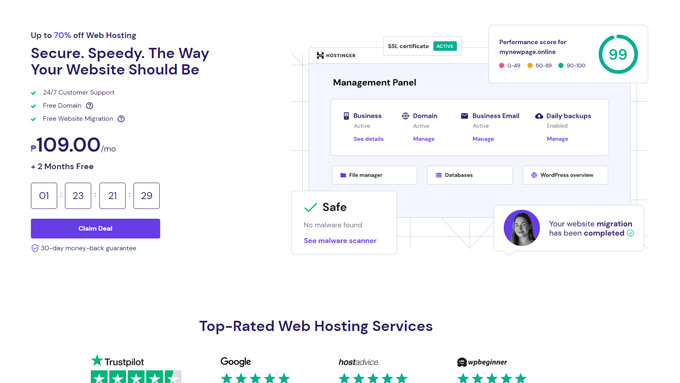
Managed hosting, specifically for WordPress sites, is a service where the hosting provider handles the technical aspects of running a website.
This hosting type is ideal for those who wish to focus on content management system operations and less on server-related issues.
| Feature | Shared Hosting | Managed Hosting |
| Server Maintenance | User’s responsibility | Hosting Provider’s responsibility |
| Security | Limited | High, with regular updates |
| Performance | Dependent on site traffic | Optimized for high traffic |
| Support | Basic | 24/7 expert WordPress support |
| Cost | Low | Higher, but with added benefits |
With their in-depth knowledge of WordPress features and capabilities, and experience with WordPress themes and plugins, managed hosting providers can significantly enhance your website’s performance and security.
WordPress is Free as in Freedom
While many platforms charge for advanced features or access, WordPress stands out as a unique exception, offering an open-source framework that is free as in freedom, not just in price. This means you can install WordPress, modify it, and use it however you like, without worrying about licenses or fees.
As free software, you have full control over your WordPress website, allowing you to exploit its powerful features, many of which can be customized with PHP code.
The WordPress platform is backed by a vibrant, supportive community that continually offers new plugins and themes, expanding its capabilities. This ‘free as in freedom’ philosophy underlines WordPress’s value to website owners worldwide, resulting in more creative, dynamic, and diverse web experiences.

WordPress vs. the Competition
WordPress has been the dominant content management system (CMS) for many years, but there are other CMS platforms and solutions that have their own strengths. Let’s compare WordPress with some of its major competitors:
WordPress vs. Joomla:
| WordPress | Joomla |
|---|---|
| User-friendly, especially for beginners. | Offers a middle ground between WordPress’s user-friendliness and Drupal’s power. |
| Extensive plugin ecosystem. | Advanced user management out of the box. |
| Highly customizable with themes and plugins. | Multilingual support without extensions. |
| Large community and widespread adoption. | Less beginner-friendly compared to WordPress. |

WordPress vs. Drupal:
| WordPress | Drupal |
|---|---|
| Suitable for beginners to intermediates. | More complex but can be more powerful and flexible. |
| Large plugin and theme ecosystem. | Better built-in access controls and user permissions. |
| Frequent updates can be both good (security, features) and challenging (keeping up). | Suitable for more significant, more complex sites. |
| Steeper learning curve compared to WordPress. |

WordPress vs. Wix:
| WordPress | Wix |
|---|---|
| Open-source and fully customizable. | SaaS platform, so no need to worry about hosting or updates. |
| Self-hosted (greater control over your website). | Drag-and-drop builder makes it easy for non-technical users. |
| Requires more hands-on management. | Less flexibility compared to WordPress. |
| Monthly fee which can add up over time. |

WordPress vs. Squarespace:
| WordPress | Squarespace |
|---|---|
| Open-source and offers greater flexibility. | All-in-one solution with hosting and domain. |
| More plugins and themes are available. | User-friendly with beautiful templates. |
| Self-hosted. | Limited customization compared to WordPress. |
| Monthly subscription model. |

WordPress vs. Shopify (for e-commerce):
| WordPress (with WooCommerce) | Shopify |
|---|---|
| Open-source and highly customizable. | Hosted e-commerce solution. |
| Large range of plugins to extend functionality. | User-friendly with built-in tools tailored for online stores. |
| Requires separate hosting and might need more technical maintenance. | Monthly fees and transaction fees in certain cases. |
| Less customizable than WooCommerce on WordPress. |

WordPress vs. Ghost:
| WordPress | Ghost |
|---|---|
| Multipurpose, can handle various types of sites. | Focuses on blogging and publishing. |
| Huge ecosystem of plugins and themes. | Simpler and cleaner interface. |
| Built-in features for monetizing content. | |
| Less versatile than WordPress for non-blogging sites. |

21 WordPress Benefits
The flexibility of WordPress coupled with its robust functionality, offers unparalleled advantages for individuals and businesses in creating dynamic, engaging web content.
The benefits of using WordPress extend beyond its user-friendly interface. Its new features and advanced customization make it a versatile tool, capable of powering complex websites. With an extensive library of plugins and themes, WordPress websites can be customized remarkably.
The key benefits of WordPress also include its strong SEO capabilities, mobile responsiveness, and the supportive community of developers constantly enhancing the platform. Using the WordPress platform, you control every aspect of your site, tailoring it to your specific needs.
See it in Action
During the course of this section, we will explore the diverse range of websites that can be created utilizing the WordPress platform. WordPress, a content management system (CMS), powered by PHP and MySQL, allows you to create a WordPress site that can be anything from a simple blog to a full-featured business website. You can even use WordPress to create an online store.
The wide array of WordPress themes and plugins make it a versatile platform, ensuring your website meets your specific needs. WordPress plugins extend functionality, enhancing your website’s performance, be it an e-commerce store, a portfolio, or a news site.
A wide variety of themes makes website design a snap
With over a thousand themes available, and the ability to install and customize each one to your liking, creating a unique and professional-looking website with WordPress has never been easier. The intuitive interface of WordPress allows you to seamlessly integrate plugins and themes, enhancing your web design process.
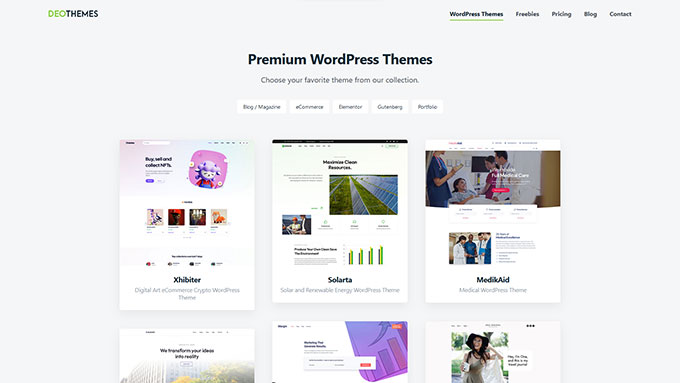
The themes offer many design options, accommodating every possible aesthetic preference and functional requirement. With WordPress, you can create anything from a simple blog to a full-fledged e-commerce site.
The flexibility and user-friendly nature of WordPress website design outshine many other platforms.
Highly Adaptable
WordPress, as a highly adaptable platform, allows users to set up and run various types of websites, ranging from simple blogs to complex e-commerce sites, and even social networks or online forums.
WordPress sites tend to be highly customizable, thanks to the wide range of themes and multiple plugins supported by the WordPress software. The WordPress team consistently works on developing new features and capabilities that meet the evolving needs of advanced users.
This adaptability makes WordPress a robust and versatile platform for all types of online projects. You can tailor your site to your needs with the right mix of plugins and themes.

Plugins enable you to do just about anything on your website
Remarkably, the use of plugins in WordPress websites can drastically extend their functionality, enabling users to create virtually any type of website they desire. From the WordPress dashboard, users can access a plethora of both free and premium plugins, each offering unique capabilities to tailor your own website.
| Free Plugins | Premium Plugins |
| Basic functionality | Advanced features |
| Limited support | Priority support |
| Less frequent updates | Regular updates |
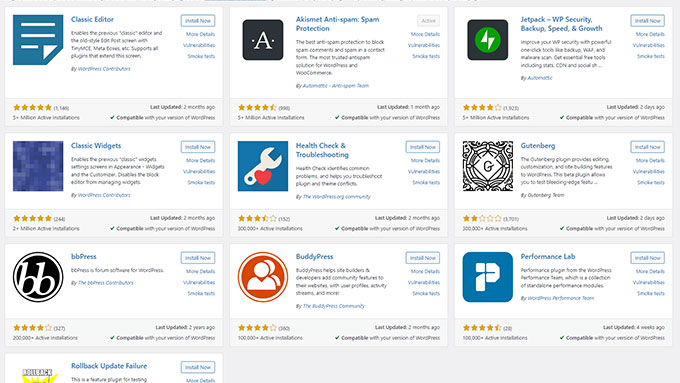
New plugins are continually being developed and added to the repository, giving users even more plugins and options to customize their site. Those who are familiar with WordPress API and basic PHP can further enhance the use of these plugins.
It’s easy to create new posts and pages
Creating new pages on a WordPress site is a straightforward process, and the platform’s flexibility allows for the development of a diverse range of website types, from personal blogs to complex e-commerce sites.

WordPress, one of the most popular content management systems, provides an intuitive interface for adding more posts or pages, modifying existing pages, and customizing layouts with page builders.
Updates are easy
Maintaining a dynamic and functional website is straightforward with WordPress, and the process of updating your site, regardless of its type, is uncomplicated and user-friendly.
WordPress makes updates easy, even for beginner website owners. One of the reasons for this is the intuitive and well-organized admin dashboard, which allows for seamless navigation and control over updates.

With new features regularly being introduced, WordPress ensures your site remains current and competitive. Whether it’s updating your theme, or adding new plugins, the process is always simple.
Many themes and plugins
One can create virtually any type of website using WordPress, and with its extensive array of themes and plugins, the possibilities for customization are virtually limitless.
WordPress can handle it all if you need a business WordPress site, a blog, or an e-commerce platform. Its many plugins and themes can be customized to create unique, functional websites.
- Free themes provide a cost-effective start
- Business WordPress sites can leverage these to establish an online presence
- E-commerce functionality is easily added with plugins
- Marketplaces like ThemeForest offer thousands of premium themes
- Website files can be managed smoothly, enhancing the site’s performance

This adaptability, coupled with a rich library of resources, makes WordPress a powerhouse capable of crafting any website.
Adding website content is fast and simple
Harnessing the power of WordPress, adding website content across diverse platforms becomes an efficient and straightforward process. WordPress lets users publish blog posts quickly as an optimal blogging platform, making it a go-to tool for many digital marketers and businesses. Drag-and-drop plugins like Elementor make the process super easy.

The WordPress training courses can help you master the art of swiftly adding website content, regardless of whether you are creating a business website or a personal blog.
WordPress’s dashboard capabilities facilitate the easy management and updating of content. Together with its myriad of plugins and themes, WordPress ensures that adding website content is fast and simple.
Great Support
Although WordPress started as a blogging platform, it has evolved into a versatile content management system that allows for creating a wide array of websites, owing to its extensive support and flexibility.

WordPress also boasts a huge community, providing incredible support and solutions for any issues you might encounter. WordPress community provides updates and support for the platform, which makes it a great choice for long-term projects.
This is a testament to the platform’s dedication to user-friendliness, making it a top choice for creating and managing websites.
You Can Use it for all Types of Projects
Utilizing the versatility of WordPress, you can embark on a diverse range of projects. There are endless possibilities, from personal blogs and business websites to robust e-commerce platforms and online communities.
The platform’s user-friendly interface is one of its greatest strengths. It allows users of all skill levels to navigate and manage their websites easily. Additionally, WordPress can integrate with a multitude of business tools, making it a powerful resource for any project.
You can create:
- Self-hosted WordPress sites, offering more control and flexibility
- Secure platform for e-commerce sites, with a plethora of plugins and themes
- Interactive WordPress forum using bbPress plugin

WordPress powers over 43.1% of the internet, and its code foundation allows for a highly customizable user experience. This means that you can tailor your website to meet the specific needs of your project.
Whether you’re creating personal blogs or designing complex online stores, WordPress themes and plugins support your creativity and functionality.
Support for Numerous Media Types
With WordPress, you can create a wide array of website types thanks to its comprehensive support for numerous media types. WordPress lets you build your own site, be it a blog, a corporate website, a portfolio, an e-commerce store, or a social network.

You can even integrate your social media accounts directly into your website, allowing you to manage all your online presence from one place. Moreover, search engines love WordPress, which helps improve your site’s visibility and ranking.
Types of Websites You Can Create:
- Blog
- Corporate Website
- Portfolio
- E-Commerce Store
- Membership Website
- Social Network
A Few Thoughts on Blog Writing
Frequently, WordPress is leveraged by businesses and individuals alike to create engaging, dynamic blogs that can easily be updated and managed.
If you are a professional blogger you can leverage the versatility of WordPress websites, using the platform’s robust features and capabilities to craft compelling content.
WordPress’s SEO-friendly nature aids in optimizing content for greater visibility, thus attracting increased search engine traffic.
With the right blend of technical prowess and creative flair, WordPress can be a powerful tool for anyone looking to make their mark in the digital landscape.
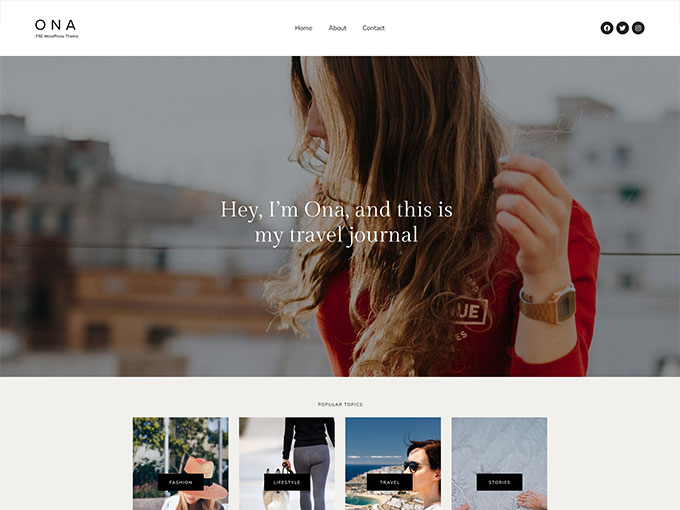
eLearning Portal and Courses
Expanding beyond traditional blog and business sites, WordPress also allows for developing comprehensive eLearning portals and courses, providing a versatile platform that caters to the growing demand for online education.

WordPress’s strength lies in its inherent flexibility and robust features, making it an ideal choice for hosting eLearning portals.
Some of the popular LMS plugins include:
Creating a Job portal using WordPress
Job portals, a vital resource in today’s digital job market, can be easily established and efficiently managed using WordPress, which offers a host of customizable features and plugins specifically designed for this purpose.
The platform’s flexibility and variety of plugins and themes allow for a customized, efficient job portal.

Creating a job portal using WordPress is a feasible and efficient way to establish a platform for job seekers and employers to connect.
| Supported Features | Benefits |
|---|---|
| Mobile Devices | WordPress sites are responsive and adapt to various screen sizes, improving user experience. |
| Search Google and Other Search Engines | WordPress’s SEO-friendly nature helps the portal rank higher in search results. |
| Site Speed & Website Speed | WordPress’s optimization features improve the site’s loading speed, crucial for retaining users. |
Real Estate Management System with WordPress
Within the vast array of functionalities offered by WordPress, a notable one is the ability to create and manage robust real estate websites, providing an effective solution for professionals in the industry.
Real Estate Listing Websites:
- WordPress themes like Real Homes and WP Residence offer functionalities like advanced search, Google Maps integration, and property submission forms.
Real Estate Brokerage Websites:
- Plugins like Easy Property Listings, IMPress Listings aid in managing multiple listings and agents efficiently.

These features and WordPress’s ease of use and scalability make it a top choice for real estate management systems.
Numerous E-Commerce Solutions
Interestingly, in addition to its capabilities in real estate management, WordPress also provides many solutions for creating various types of e-commerce websites.
It offers various plugins and themes, such as WooCommerce, which can handle different e-commerce operations, from product listing to secure payments and shipping.
Other WordPress e-commerce solutions include Easy Digital Downloads for selling digital goods and MemberPress for creating membership sites.

You can achieve any look for your website thanks to the WooCoomerce themes that offer customization and extra functionality.
These customizable solutions can be easily integrated with other WordPress features, allowing you to create a unique and functional e-commerce website.
Post Scheduler
WordPress offers an advantageous feature called the Post Scheduler. The Post Scheduler feature is a powerful tool that provides flexibility in managing your content. It allows you to plan your posts and have them automatically published at the time you specify.

This is particularly useful for maintaining a consistent posting schedule, which is crucial for engaging your audience and optimizing SEO.
Endless Design Options
Boasting an extensive array of plugins and themes, WordPress offers not only the ability to create an almost limitless variety of websites but also the flexibility to customize their design to suit any specific needs or preferences.
WordPress has the tools to realize your vision, whether you’re aiming to build a simple blog, a full-fledged e-commerce site, a professional portfolio, or a dynamic news portal.
Underlying this vast repository of design options is the platform’s robust WordPress API foundation, which ensures that these plugins and themes can be seamlessly integrated and effortlessly adjusted.
The sheer versatility of WordPress, coupled with its solid technological base, makes it a platform of choice for those seeking to master the art of website creation.
Types of websites you can create with WordPress:
- Blogs and magazines: Engage your audience with regular updates.
- Business sites: Showcase your products or services.
- E-commerce sites: Sell products directly from your website.
- Portfolios: Display your work in an organized and visually appealing manner.
- Forums: Foster a community and encourage discussion.
- Personal websites: Share your thoughts and experiences with the world.

Events Hosting
One of the notable advantages of utilizing WordPress is the ability to design and manage effective events hosting websites with relative ease.
- WordPress offers a variety of event-oriented plugins and themes that enhance functionality such as:
- Event calendars
- Registration forms
- Ticket sales

Furthermore, WordPress supports integration with numerous third-party applications, enabling:
- Email marketing
- Social media promotion
- Event analytics
Mastering these features can transform your WordPress site into a powerful event hosting platform.
Page Builders
Within the context of the ever-evolving digital landscape, understanding the extensive capabilities of WordPress’s page builder plugin is essential, particularly in regard to the diverse types of websites that can be created.
WordPress’s website builders allow for customization and flexibility and offer a multitude of plugins and themes.
Some of the popular page builder plugins:
| Page Builder | Benefits |
| Elementor | The free version offers many features |
| WP Bakery | Many extensions available |
| Brizy | Lightweight and speed-optimized |
| Beaver Builder | Beginner friendly |
| Divi | Many modules available |

When proficiently utilized, WordPress’s page builder can create virtually any kind of website, tailored to specific needs.
Social Media Integration
Social media integration is a powerful feature of WordPress that enables seamless connectivity and interaction with various social platforms, enhancing the reach and visibility of the diverse types of websites you can create with this versatile tool.
WordPress offers customization, and with plugins and themes, you can create a unique digital experience integrated with social media.
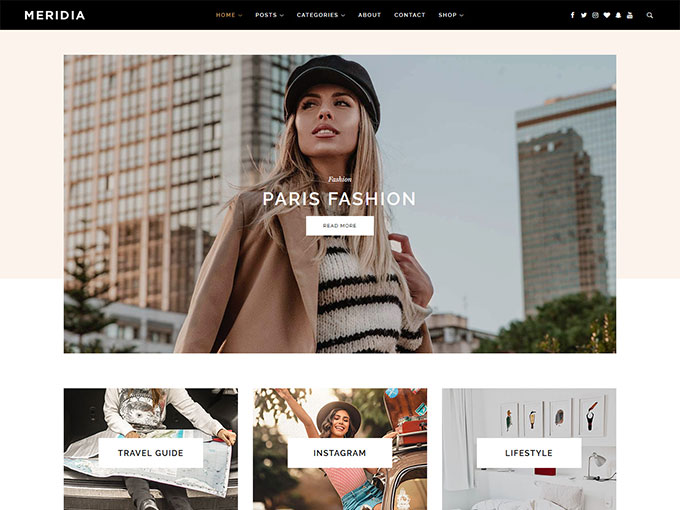
What are the disadvantages of WordPress?
WordPress is a widely used CMS that powers millions of websites around the world. While it offers many advantages, like ease of use and a large ecosystem of plugins and themes, there are also some disadvantages associated with using it:
Security Concerns:
Being the most popular CMS, WordPress is a frequent target for hackers. If not regularly updated and properly secured, WordPress sites can be vulnerable to attacks.
Themes and plugins, especially those not updated regularly or sourced from untrusted developers, can introduce security vulnerabilities.
Performance Issues:
WordPress sites can become slow if not optimized properly. This can be due to bloated themes, too many plugins, or poor hosting.
The underlying architecture, which uses PHP and MySQL, can be less performant than some other modern systems under certain circumstances.
Bloat:
Over time, the WP database can become bloated, especially if you change themes, install/uninstall numerous plugins, or leave unused content.
Some themes come with bundled plugins and features that might not be necessary, adding to the overhead.
Dependency on Plugins:
To achieve certain functionality, you might become reliant on plugins. This can lead to conflicts between plugins or with the core WordPress updates.
Some plugins might be abandoned by their developers, leaving you with outdated code that could be a potential vulnerability or might break with future WordPress updates.
Customization Limitations:
While WordPress is customizable, there can be limitations depending on your theme. Advanced customizations might require knowledge of PHP, CSS, or other web technologies.
Modifying core files can lead to issues during updates.
Learning Curve:
For users new to website development or CMS platforms, a learning curve can be involved in understanding WordPress, its plugins, and themes.
Update Concerns:
WordPress, along with its themes and plugins, needs regular updates. Sometimes updates can break certain parts of your site if there’s a compatibility issue.
There’s always a risk involved when updating, so backups are crucial.
Search engines optimization (SEO):
Out of the box, WordPress isn’t perfectly optimized for search engines. Users often need SEO plugins and additional tweaks to achieve optimal search rankings.
Scalability:
While WordPress can serve large sites and high traffic levels, it might require significant optimization, caching solutions, and a robust hosting environment to ensure it scales efficiently.
Ownership & Licensing:
While WordPress itself is open-source, not all plugins and themes follow the same licensing. Some might have restrictions on usage or might not be GPL-compliant.
Is it Good to Make a Website Using WordPress?
Whether WordPress is a good choice for building a website depends on the specific needs and objectives of the site in question. Here are some advantages and situations where WordPress might be a good fit:
Top benefits of WordPress:
- User-Friendly: WordPress is relatively easy to install and get started with even for those without any technical background. The interface is intuitive for most users, especially when adding or editing content.
- Customizable: With thousands of plugins and themes available, it’s easy to change the look of your site or add functionalities without writing a single line of code.
- Open Source: This means the core software is free and anyone can modify it to suit their needs.
- SEO Friendly: With proper plugins and setup (like Rank Math or All in One SEO Pack), WordPress can be made very search engine friendly.
- Large Community: Due to its popularity, there’s a vast community of users, developers, and experts available for support. This also means regular updates, bug fixes, and improvements.
- E-commerce Ready: With plugins like WooCommerce, setting up an online store is straightforward.
- Responsive: Many WordPress themes are designed to be mobile-friendly and responsive out of the box.
- Integration: WordPress integrates well with many third-party platforms and services, from email marketing tools to payment gateways.
- Multilingual: With plugins, you can easily set up a multilingual site.
When WordPress Might Be a Good Fit:
- Blogging: Originally designed as a blogging platform, WordPress excels in this area. There are many amazing blogging WordPress themes available.
- Small to Medium Business Websites: For businesses that want an online presence, display services, have a contact form, etc.
- Portfolio Websites: Many themes are designed explicitly for showcasing work.
- Online Stores: With plugins like WooCommerce, you can run a full-fledged e-commerce site.
- Membership Sites: With plugins, managing users and offering premium content is possible.
- Learning Management Systems (LMS): Plugins can transform WordPress into a platform to sell online courses.
- Forums: With the right plugins, you can run a community forum.
Bottom Line
In conclusion, the benefits of WordPress are far more advantageous, offering its users flexibility in website creation.
Its open-source platform, coupled with a rich repository of plugins and themes, makes it a supreme choice for any website needs.
WordPress is a remarkable tool for creating dynamic, user-friendly, and SEO-optimized websites, thereby solidifying its position as a preferred choice among web developers and site owners alike.
If you enjoyed this article check our other guides: