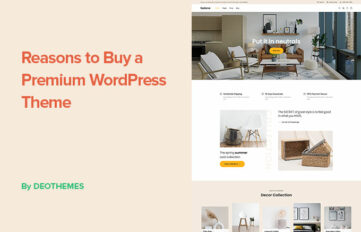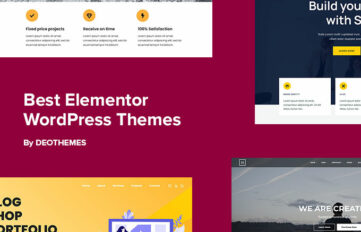If you are looking to build a website without technical knowledge or writing code a Content Management System (CMS for short) might be the right tool to use.
Content Management Systems (CMS), or content management system platforms, have become indispensable tools in this regard, allowing businesses to maintain a strong online presence with ease.
But with so many content management system options available, how do you choose the right one for your needs?
Read on to learn about the various content management system choices, their features, and tips for maximizing your content management system experience, along with potential future developments in the world of content management.
Key Takeaways
Content Management Systems (CMS) are software solutions that enable non-technical users to create, manage and modify website content efficiently.
Popular CMS platforms offer different features tailored for eCommerce or web development purposes, including user roles & permissions systems and customizable templates.
When selecting a CMS platform it is important to assess needs & goals, evaluate features/capabilities, consider costs/resources, and explore community support & updates in order to make an informed decision.
Understanding Content Management Systems (CMS)

A Web Content Management System (CMS) is a powerful CMS software solution designed to simplify the creation, management, and modification of website content without requiring technical expertise.
By providing a centralized repository for all web content, content management system platforms facilitate collaboration among multiple authors and enable non-technical users to create and modify content with ease.
This part will cover the basics of what a CMS is, its role in modern web development, and its core components.
Definition of CMS
A CMS is a software solution that allows users to:
Create, manage, and publish website content without the need for custom code or coding expertise
Serve as the backbone for basic infrastructure tasks, such as creating web pages and storing images
Enable users to focus on other aspects of their website
Given the myriad of CMS options, understanding their purpose and capabilities is key to choosing the one that fits your business needs best.
Importance of CMS in modern web development
In modern web development, content management system platforms play a crucial role by:
Centralizing all web content
Fostering collaboration among multiple authors
Empowering non-technical users to create and modify content without any programming knowledge.
Utilizing a CMS offers numerous benefits, such as:
Streamlining content management
Facilitating collaboration
Integrated blogging capabilities, making it simple to commence creating and publishing blog content.
In the end, using a CMS brings advantages such as streamlined content management and collaboration, enabling users to focus more on creating content.
Core components of a CMS
A CMS platform is composed of two principal elements – the content management application (CMA) and the content delivery application (CDA). These components are essential for a successful Content Management System. The CMA serves as an interface designed to facilitate the creation, management, and publication of website content.
On the other hand, the CDA is responsible for storing content in the database and publishing it to the front end of the website, providing users access to the content. Together, these components enable efficient content management and collaboration, ensuring the smooth operation of your website.
Popular CMS Platforms: A Comparative Analysis

There is a myriad of popular CMS platforms available, each with its own unique features and capabilities. Most content management systems cater to a diverse range of needs and preferences.
This part will compare popular CMS platforms like:
This will offer a comprehensive understanding of their strengths and weaknesses to assist you in making an informed decision when choosing the right CMS for your business.
WordPress

WordPress, an open-source platform, is a user-friendly CMS that empowers individuals to effortlessly build and manage websites. It powers over 43% of all websites, making it the most popular CMS in the world.
WordPress is easy to install and offers a comprehensive selection of features, including:
Flexibility
User-friendliness
Media management
Rapid installation and upgrade
Multilingual support
WordPress plugins ecosystem
Theme customization
SEO-friendly
User management
Mobile responsiveness
Its ease of use and customization make it ideal for both novice and experienced web developers, while its security features and regular updates ensure that your web server remains secure and up-to-date.
Shopify

Shopify is a content management system focused on eCommerce, providing an easy way to manage an online store. It offers a comprehensive range of features, such as:
Online Storefront and Editor
Manual order creation
Discount codes
Enhanced security
Personalization options
Rapid loading speed
Mobile-friendliness
Swift customer service
Shopify App Store
Intuitive user interface
Speedy and straightforward checkout
Fully integrated payments
Mobile POS hardware
Inventory management
Abandoned cart recovery
Automated shipping prices calculation
Customer profiles
Multiple payment options
AI chatbots
Web push notifications
If you’re looking for a CMS specifically tailored for eCommerce, Shopify is an excellent choice.
Joomla

Joomla is an open-source CMS that offers the following features:
Built-in multilingual support
Advanced management options
User management
Content management
Media manager
Banner management
Contact management
Search functionality
Web link management
Joomla’s open-source nature allows for customization and flexibility, making it an attractive option for businesses looking for a CMS with more advanced management options. However, it may not be the best choice for those who require a more straightforward and easy-to-use CMS, as it can be difficult to scale and may not be compatible with certain plugins.
Drupal

Drupal is a highly flexible CMS that can be used to handle large projects. It is favored by large corporations and government agencies, such as NASA. It offers a vast selection of 47,000 modules and thousands of free themes, allowing users to create a complex website that can accommodate large amounts of data and manage heavy traffic.
However, Drupal requires web development experience, and its estimated price range is between $5,000 and $20,000. If you have the resources and expertise, Drupal can be a powerful CMS solution for large organizations.
Magento

Magento is a content management system designed for ecommerce businesses. It offers a comprehensive range of features, including:
An open and flexible platform
Comprehensive analytics and reporting
Product browsing
Catalog management
Customer accounts
Payment options
Mobile responsiveness
SEO-friendly
Multi-store capabilities
Various integration options
However, Magento can be expensive, with estimated costs starting at $15,000. If you’re running a large ecommerce business and need a CMS that can handle multiple stores and transactions in multiple countries, Magento may be the right choice for you.
Webflow

Webflow is a visually-oriented content management system designed for web designers, providing the ability to create and customize sites without worrying about web hosting, security, or performance.
It is most suitable for freelance designers and agencies. To effectively work with Webflow you might need some HTML and CSS knowledge.
Webflow provides the following features:
Components
Customizable forms
Dropdown menus
Tabs
HTML embeds
HTML/CSS sliders and carousels
Background videos
Animations
Custom layouts
Integration with other products and services
Additionally, it has a visual builder that facilitates easy drag-and-drop element placement.
If you’re a web designer looking for a CMS that focuses on design customization, Webflow might be the perfect choice.
Key Features of an Effective CMS

An effective CMS should offer a range of features that help optimize content management and enhance productivity. The key features of an effective CMS include:
User roles and permissions
Customizable templates and design flexibility
SEO tools and extensions
Security features
Content scheduling and collaboration
Understanding these features will help you make the right choice when selecting the right CMS for your needs.
User Roles and Permissions

User roles and permissions in a CMS facilitate efficient and secure collaboration for multiple users. By controlling the actions and access levels of different users, a CMS can simplify the management process by applying permissions to groups of users instead of individuals.
Administrators can assign user permissions to control who can access and modify various types of content, such as:
pages
posts
media
settings
Implementing a proper user roles and permissions system ensures that your CMS remains secure and organized, thereby enhancing overall efficiency.
Customizable Templates and Design Flexibility
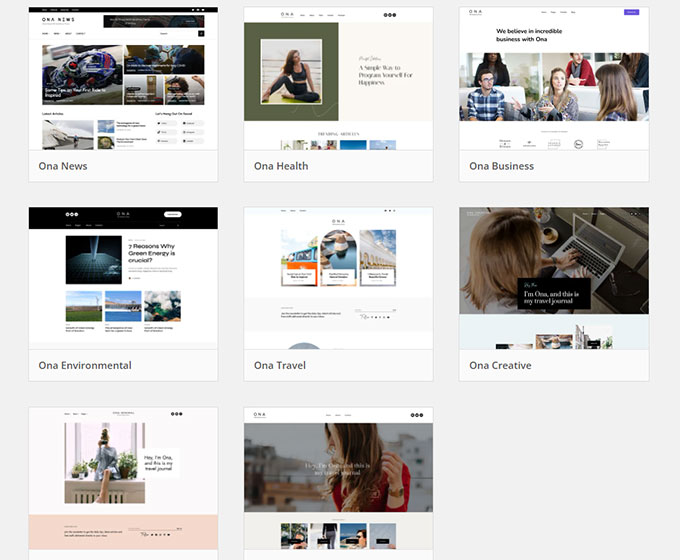
Customizable templates and design flexibility are essential features of an effective CMS, as they enable users to:
Create unique and visually appealing websites
Tailor their websites to their individual needs
Use pre-designed layouts and designs that can be easily adapted
Create a website that meets their requirements without the need for custom code or coding expertise
Utilizing customizable templates and design flexibility ensures your website remains visually appealing and engaging, ultimately enhancing the user experience.
SEO Tools and Extensions

Search engine optimization (SEO) is crucial for ensuring your website ranks well in search engine results and attracts organic traffic. Many CMS platforms provide built-in SEO tools and extensions to help optimize your site for search engines. These tools can include:
Customizable page elements
URL settings
Blogging tools
Internal linking
Taxonomy
301 redirects
Responsive design
By leveraging these SEO tools and extensions, you can improve your website’s visibility, ranking, and overall SEO performance.
Security Features

Security features are vital for protecting your website data and user information. Some important security features provided by content management system platforms include:
A dedicated security team
Web application firewall
SSL (Secure Sockets Layer)
Custom CDN (Content Delivery Network)
SSO (Single Sign-On) memberships
Ensuring your CMS has robust security features in place is crucial for the protection of your website and its users.
Regularly updating your CMS and implementing security best practices, such as using strong passwords and enabling two-factor authentication, can further bolster your website’s security.
Content Scheduling and Collaboration

Content scheduling and collaboration are essential features of an effective CMS, as they streamline content management and improve productivity.
Content scheduling enables users to:
Plan and schedule the publication of content at specific times
Create content in advance
Set a future date and time for automatic publication on their website or other digital platforms, making it easy to publish content
By utilizing content scheduling, users can effectively manage their content and ensure timely publication.
Collaboration in a CMS facilitates the collective effort of multiple contributors in creating, editing, and managing content. It enables teams to:
Work together in real-time
Share ideas
Review and approve content
Monitor changes
How to Choose the Right CMS for Your Business
Choosing the right CMS for your business can be a daunting task, given the variety of platforms available, each with its own set of features and capabilities.
We will now guide you on how to choose the right CMS for your business by addressing the following factors:
Needs and goals
Evaluating CMS features and capabilities
Factoring in costs and resources
Exploring community support and updates.
By taking these factors into account, you can make an informed decision and select the CMS that best aligns with your business requirements.
Assessing Your Needs and Goals

It’s essential to assess your business needs and goals to determine the most suitable CMS for your organization. Consider the following factors:
The type of content you need to manage
The number of users who will have access
The desired level of customization
The required security level
By considering these factors, you can make an informed decision about which CMS will best meet your organization’s needs.
By understanding your unique requirements and objectives, you can select a CMS that will best support your business in achieving its goals.
Evaluating CMS Features and Capabilities
Evaluating the features and capabilities of various CMS platforms is crucial in ensuring they align with your requirements. Assess the usability, scalability, security, and other criteria of different CMS options to determine if they meet your needs.
By comparing the features and capabilities of various CMS platforms, you can identify the one that best supports your goals and objectives.
Considering Costs and Resources

When selecting a CMS, it’s important to consider the costs and resources required for implementing and maintaining the chosen platform. Be sure to factor in the price of the CMS itself, as well as the cost of any supplementary plugins or extensions you may require.
Additionally, consider the resources needed for training and support, as well as the ongoing maintenance of the CMS. By taking all costs and resources into account, you can choose a CMS that fits within your budget and provides the necessary support for your business.
Exploring Community Support and Updates
Community support and updates play a crucial role in ensuring the success of your CMS. When selecting a CMS, consider the availability of community support, such as forums, tutorials, and user groups.
Additionally, look for a CMS that offers regular updates to ensure the most up-to-date security patches and features are applied. By exploring community support and updates, you can choose a CMS that remains current and secure, while also benefiting from the collective knowledge and experience of the user community.
The Future of CMS: Headless and Decoupled Systems
As technology continues to evolve, the future of CMS lies in headless and decoupled systems. These innovative systems separate the back-end content management from the front-end presentation, offering numerous benefits and drawbacks.
We will now shift our focus to the future of CMS, specifically headless and decoupled systems. We will cover their benefits, drawbacks, and use cases to give you an insight into potential future developments in the world of content management.
What are Headless and Decoupled CMS?
Headless and decoupled CMS are systems that separate the back-end content management from the front-end presentation. While traditional CMS platforms tightly couple the content management and presentation layers, headless and decoupled systems provide more flexibility and control over the presentation of content.
This separation allows for the creation and distribution of tailored experiences across multiple channels, including:
Websites
Emails
Social media posts
Mobile experiences
Voice interactions
Point of sale
By utilizing these channels, businesses can reach their audience in various ways and provide a seamless and personalized experience.
Benefits and Drawbacks

Headless and decoupled CMS offers several benefits, including enhanced flexibility, scalability, quicker time-to-market, enhanced user experience, and future-proofing.
However, there are potential drawbacks to consider, such as increased complexity, higher costs, and the requirement for specialized skills. When choosing a CMS, it’s essential to weigh these benefits and drawbacks against your specific needs and goals to determine if a headless or decoupled CMS is the right fit for your business.
Use Cases and Examples

Headless and decoupled CMS can be employed in various scenarios, such as enterprise-level websites, mobile applications, and IoT devices that necessitate a significant amount of customization. Notable examples of headless and decoupled content management system platforms include Contentful, Sanity, WordPress, and Strapi.
By understanding the various use cases and examples, you can better determine if a headless or decoupled CMS is the right choice for your organization.
Tips for Maximizing Your CMS Experience

To fully capitalize on the benefits of your chosen CMS, it’s essential to maximize your CMS experience by:
Streamlining content creation and editing
Enhancing collaboration and workflow
Leveraging built-in SEO tools
Ensuring security and performance.
We will now provide actionable tips to help you maximize your experience with your chosen CMS platform.
Streamlining Content Creation and Editing

Streamlining content creation and editing processes can improve efficiency and productivity within your organization. By utilizing the built-in features and tools provided by your CMS, you can optimize the digital content creation process, enabling your team to focus on creating high-quality content that engages and informs your audience.
Additionally, streamlining the editing process ensures that your content remains up-to-date and relevant, further enhancing the user experience.
Enhancing Collaboration and Workflow
Enhancing collaboration and workflow within your organization can lead to more efficient content management and a smoother overall experience. By utilizing the built-in features and tools provided by your CMS, you can facilitate communication, collaboration, and task management among your team members.
This can help to improve the overall efficiency of your content management process and ensure that your team is working together effectively.
Leveraging Built-in SEO Tools
Leveraging the built-in SEO tools provided by your CMS is crucial for optimizing your website for search engines and improving its rankings. These tools can help you:
Optimize your content for keywords
Add meta tags and descriptions
Generate XML sitemaps
Set up canonical URLs
Analyze your website’s performance and identify areas for improvement
By utilizing these tools, you can ensure that your website is easily discoverable by search engines and increase its visibility in search results.
By making the most of these built-in SEO tools, you can increase your website’s visibility, attract more organic traffic, and ultimately, achieve better results for your business.
Ensuring Security and Performance
Ensuring the security and performance of your CMS is paramount to safeguarding your website data and user information. Regularly updating your CMS and implementing security best practices, such as using strong passwords and enabling two-factor authentication, can help bolster your website’s security.
Furthermore, monitoring the performance of your CMS and making necessary adjustments to optimize its speed and responsiveness will ensure a smooth and enjoyable user experience.
Summary
In conclusion, selecting the right CMS for your business is a crucial decision that can significantly impact the success of your online presence.
By understanding the various CMS platforms and their features, assessing your needs and goals, and maximizing your CMS experience through the tips provided in this blog post, you can make an informed decision and choose the CMS that best aligns with your business requirements.
As the digital landscape continues to evolve, staying informed about the latest developments in content management systems and employing the best practices in utilizing your chosen CMS will ensure that your website remains secure, engaging, and successful.
Frequently Asked Questions
What is an example of a content management system?
WordPress is an example of a content management system, being the most popular and powering 43.1% of all websites on the internet. Other examples include Joomla, Drupal, Magento, Squarespace, Wix, and Ghost.
What are the five content management system?
In 2024, the five most popular content management systems are Wix, WordPress, Drupal, Squarespace, and Shopify. Each platform offers different features for various website needs, so it’s important to choose the right CMS for your business or personal website.
What is the main idea of content management system?
A content management system (CMS) is a software application that enables users to create, manage, modify, and publish content without the need to code from scratch. It helps organize and make content accessible so it can be used and repurposed effectively in various ways.
How do headless and decoupled CMS differ from traditional CMS platforms?
Headless and decoupled CMS provide more flexibility and control than traditional CMS platforms by separating the back-end content management from the front-end presentation.
How can I maximize my CMS experience?
Maximize your CMS experience by streamlining content creation and editing, enhancing collaboration and workflow, leveraging built-in SEO tools, and ensuring security and performance.
If you enjoyed this article check our other guides: