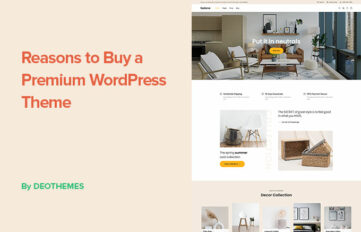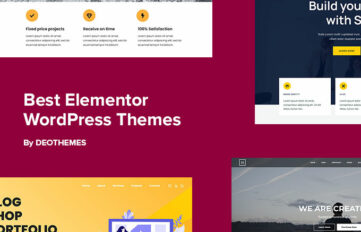If you are a seasoned WordPress user you probably heard of WordPress.com and WordPress.org.
WordPress.com vs WordPress.org is a very popular question among those who are only starting. First, let’s start with the basics.
WordPress is a free open-source software and the most popular content management system. You can build membership websites, blogs, or ecommerce store with WordPress.
As the world of website development continues to evolve, the choice between WordPress.com and WordPress.org remains a crucial decision for bloggers, website developers, small business owners, and non-tech savvy individuals alike.
While WordPress.com is a hosting platform service, WordPress.org is often referred to as a self-hosted WordPress and you can download WordPress software directly from it.
Both options offer unique advanced features and benefits, but it’s essential to understand their differences before making a decision.
In this opinion piece, we will explore the pros and cons of each platform, helping you to make an informed choice.
WordPress.com: Simplified Convenience
WordPress.com offers a simplified and user-friendly approach to website creation. It is an all-in-one platform that provides hosting services and takes care of technical aspects, allowing users to focus solely on content creation. However, it does come with some limitations.

Pros
- Ease of Use: WordPress.com web host is an excellent choice for non-tech savvy individuals or beginners. Its user-friendly interface and intuitive design make it easy to create and manage a website without any coding knowledge.
- Better Security: WordPress.com cheap plans don’t allow their users to install third-party plugins, this may seem like a drawback. However, the restricted use of plugins ensures a secure and stable environment. Users can rely on the built-in features and themes provided by WordPress.com without worrying about compatibility issues or security risks.
- Focus on Content Creation: With WordPress.com, you can prioritize content creation over technical aspects. This is ideal for bloggers or individuals who want to establish an online presence quickly without getting overwhelmed by website management tasks.
- Comes with a free plan. Although very limited, the free plan is a great option if you are only starting with blogging. The big downside is ads that will be showing on your WordPress website and you will not receive any commission from it. Once you used the free storage space you will have to upgrade to a higher plan which offers more storage space.
Cons
- Inability to Create an Online Store: WordPress.com does not support e-commerce functionality on its free and Personal or Business plans. If you’re looking to sell products or services online, you will need to upgrade to a Commerce plan or explore other options.
- Limited Monetization: WordPress.com’s free plan restricts the ability to monetize your website and use Google Adsense. However, they do offer paid plans with monetization options for those looking to generate income from their online presence.
- Can’t install themes or plugins. Yep, you heard it right, you can not install themes and plugins unless you upgrade to a business plan. There are thousands of custom themes, free themes, and premium themes with more advanced features available online. So, with WordPress.com your options will be limited to only a fraction of that.
- You can lose your site at any time: Since WordPress.com is a hosted platform, you are at the mercy of their terms and conditions. If they deem your website to be in violation of their policies, they can take it down without warning.
- Limited SEO: WordPress.com’s free plan has limited SEO capabilities, which can affect your website’s visibility on search engines. Upgrading to a paid plan or utilizing external SEO tools may be necessary for better search engine optimization.
- Limited Analytics: The free plan on WordPress.com does not provide detailed analytics and reporting, making it difficult to track the performance of your website. Upgrading to a business plan or using external analytics tools may be necessary for more in-depth data analysis.
- Pay to remove branding: The free version of WordPress.com includes its branding on your website, which can be removed by upgrading to a paid plan. This may not be feasible for all users, especially those on a tight budget.
WordPress.org: Flexibility and Control
On the other hand, WordPress.org offers a self-hosted solution with greater flexibility and control. It requires a separate hosting service and allows users to customize their existing site to their heart’s content.
WordPress.org is also a well-known official WordPress repository of free themes and plugins.

Pros
- Unlimited Themes and Plugin Support: With WordPress.org, you have access to a vast library of themes and plugins, providing endless possibilities for customization and functionality enhancements.
- Monetization Opportunities: Unlike WordPress.com, WordPress.org places no limitations on monetization. You have the freedom to make money online and implement various income streams, such as advertisements, sponsored content, and e-commerce solutions.
- Sell Online: WordPress.org enables you to create a powerful online store using popular e-commerce plugins like WooCommerce. This makes it an ideal choice for small business owners or individuals who want to sell products or services directly from their WordPress website.
- More Savings: While WordPress.org requires a hosting service, it can actually save you money in the long run. Hosting plans are typically more affordable than WordPress.com’s paid plans, and you have the option to switch providers if needed.
- Powerful Analytics: WordPress.org offers more powerful analytics tools, such as Google Analytics integration, giving you in-depth insights into your website’s performance and audience.
- Full control over your own website: You have full control and freedom over your WordPress site. Update CSS, switch themes or WordPress plugins, remove theme branding, or sell online.
Cons
- Technical Knowledge Required: WordPress.org does require a higher level of technical expertise compared to WordPress.com. Users are responsible for managing their own hosting, security, and updates. This may be a challenge for individuals with limited technical skills or those who prefer a more hands-off approach.
- Requires Web hosting: Since you will be managing self hosted WordPress site, the responsibility to choose the web hosting is on you. Luckily there are thousands of hosting providers to choose from.
- You will need to Install WordPress: To create an org site you’ll need to install WordPress software. Luckily many hosting providers nowadays are offering a simple one-click WordPress installation.
- Maintenance and Updates. With greater control comes greater responsibility. Users are responsible for ensuring their website is regularly updated and maintained. This may require additional time and resources.
WordPress.com vs WordPress.org. Full Comparison.
| WordPress.com | WordPress.org | |
|---|---|---|
| Cost | $4 to $45 monthly | Free + hosting provider fee |
| Plugins and themes allowed | Only with Business and Commerce plan | Yes |
| Storage | 1Gb to 50Gb | Depends on hosting |
| Monetization | Only on paid plans | Allowed |
| Analytics | With premium plan and above | Yes |
| E-Commerce website | With Commerce plan only | Yes, with plugins |
WordPress.org vs WordPress.com. Pricing differences.
Some hosting companies offer very affordable plans. For example, Bluehost hosting provider offers a $2.95 per month plan for the first year, plus a free domain name.
Whether you are building a new WordPress site or have an existing site Bluehost offers a user-friendly interface and a one-click WordPress installation process.
This makes it easy for users to get started with their website and manage it effectively. Additionally, Bluehost also provides reliable customer support and automatic updates for added convenience and security.

WordPress.com vs WordPress.org (FAQs)
WordPress.com vs WordPress.org – Which is Better?
WordPress.org is obviously the winner, it offers more freedom and value and you save more money. WordPress.com on the other hand can be a good option for those who are just starting their online journey.
If you planning to launch an eCommerce website to sell online, you’ll need a business or ecommerce plan on WordPress.com.
The self-hosted version of WordPress can offer more advanced customization options compared to a limited WordPress.com.
Which is cheaper, WordPress.com or WordPress.org?
The cost of using WordPress.com and WordPress.org can vary depending on the individual needs and preferences of users.
However, generally speaking, WordPress.org is considered to be a more cost-effective option as it allows for more flexibility in terms of customization and choice of hosting services.
With WordPress.org, users have the freedom to choose from a wide range of affordable hosting options and can also make use of free security plugins to keep their website protected.
On the other hand, WordPress.com offers limited customization options and often requires users to upgrade to a paid plan in order to access certain features, making it a potentially more expensive choice in the long run.
Ultimately, the cost of using either platform will depend on individual needs and priorities.
What are the limitations of WordPress.com?
Inability to create an Online store, install WordPress themes and plugins, limited SEO and analytics tools, and limited monetization are some of the limitations of WordPress.com. Some of these limitatations however can be removed by upgrading to higher plans.
Is WordPress.com more secure than WordPress.org?
There is no simple answer to this question. Both WordPress.com and WordPress.org offer security measures to protect websites from cyber threats, but the level of security may differ.
With WordPress.com, users have limited control over their website’s security as it is handled by the platform itself. On the cheap WordPress.com plan, there is no option to install plugins or themes, protecting its users from potential security flows.
On the other hand, with WordPress.org, users are responsible for implementing and managing their own security measures.
However, WordPress.org provides users with more options for security plugins and customization, giving them the ability to strengthen their website’s security as needed.
Additionally, regularly updating and maintaining a WordPress.org website can help prevent security breaches.
Ultimately, the level of security for both platforms depends on how well users take care of their websites. With proper maintenance and precautions, both WordPress.com and WordPress.org can provide a secure platform for website management.
So, it is important for users to stay informed about the latest security measures and regularly implement them on their websites to ensure optimal protection.
It is also recommended to use reliable hosting services and strong passwords to further enhance the security of a WordPress website.
In summary, while both platforms offer security features, it ultimately comes down to the user’s responsibility in maintaining and strengthening their website’s security.
So, it is important to prioritize website security when using WordPress, whether it is on WordPress.com or WordPress.org.
With proper precautions and regular maintenance, users can ensure a safe and secure online presence for their website. Keep learning about new security measures and always stay updated to keep your WordPress website protected.
Conclusion. WordPress.com vs WordPress.org: A Matter of Preference
In the battle of WordPress.com vs WordPress.org, the self-hosted WordPress.org version is a definitive winner.
The choice ultimately depends on your specific needs, priorities, and level of technical expertise. If convenience and simplicity are your main concerns, WordPress.com offers a hassle-free solution.
However, if you value control, customization options, ecommerce features, and the ability to monetize your website fully, WordPress.org is the way to go.
Whichever option you choose, both WordPress.com and WordPress.org provide powerful tools to create a stunning and functional website.
Evaluate your requirements, weigh the pros and cons, and select the platform that aligns with your goals and preferences. Happy website building!
Note: WordPress.com and WordPress.org are constantly evolving, so it’s always a good idea to stay updated with the latest features and changes offered by each platform.
If you enjoyed this article check our other guides: