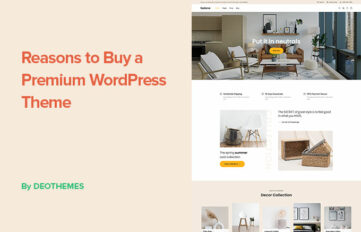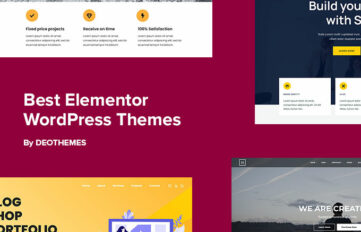It’s not enough to have a website that works well on a desktop computer anymore. Smartphone usage has grown exponentially over the past decade.
As of January 2024, mobile users have grown to represent 58% of the market. By comparison, desktop users represent 40% and the rest is captured by other devices like tablets. Not only have mobile users overtaken desktop users, but this gap is also widening.
For WordPress website owners, this trend makes it all the more important to create mobile-responsive websites.
Here are six ways you can make your WordPress website more mobile-responsive.
#1: Choose the right theme
Most WordPress themes nowadays are mobile-responsive. However, there are some themes more suited for mobile devices than others.
Some WordPress themes come with bloated features and add-ons that slow down your website’s loading times. This can be problematic for your site’s loading time.
Additionally, some themes don’t offer mobile-only appearance options that allow website owners to customize their mobile site. The solution? Choose a light, fast, and mobile-customizable WordPress theme. Themes like DeoThemes and Astra are examples of top WordPress themes that are fully mobile-optimized and highly customizable.
#2: Reduce the number of front-end plugins you’re using
Not all plugins slow your website down. Some plugins only work in the backend of your website. For example, Updraft, a WordPress backup plugin, works in the backend of your website and doesn’t affect your website.
However, there are some plugins that do affect your website’s front end. A simple form plugin will affect your website’s speed. While you shouldn’t necessarily delete all front-end plugins, it’s a good idea to audit your website for unnecessary front-end plugins.
It is also a good idea to check if your WordPress theme provides functionality that you’re using a plugin for. If this is the case, you can get rid of the plugin and utilize your theme instead.
#3: Use AMP to serve webpages faster
Accelerated mobile pages allow you to serve your web pages and posts according to a standard of codes set by Google. This simply ensures your website loads fast on mobile devices.
AMP essentially cleans out all the excess scripts running on a typical webpage and loads the content in a clean interface. This is why AMP pages are able to load much faster than a typical mobile site page.
To load your WordPress site’s pages in AMP, you can simply download and install the AMP plugin. Based on your preferences, you can configure AMP settings in your website’s admin panel and start serving pages in a clean, fast interface.
#4: Optimize your images and other visual media
One major reason behind slow website speeds is a lack of image optimization. This naturally affects mobile loading times as well.
In principle, you should always upload WEBP images to your WordPress site. WEBP is an image file format that’s known for being highly efficient when it comes to file sizes.
You can also use a plugin to automatically optimize all your website’s images. Smush is a popular plugin used by WordPress site owners to optimize images. It can also be used for a variety of other web speed optimization hacks.
Have you ever come across a menu on your mobile device that’s too large to scroll or navigate? When you design a website menu, you should keep your mobile users in mind.
Whether it’s a hamburger menu or a bottom bar, you should always ensure your mobile users are able to access it effortlessly. Adding too many menu items for example is one way to make your menu too cluttered for mobile. In some cases, adding too many child items to the menu can also cause issues with mobile accessibility.
The best way to optimize your menus is to limit them to a few important items. This makes it easier for mobile users to navigate through your mobile menu. Another important task you should do is test your mobile menu on different devices to ensure that the menu works properly.
#6: Build a mobile app for your website
Finally, it’s important to understand that a responsive website can never be as smooth and fast as a native app. Thus, the best way to be ready for mobile users is to offer them a dedicated mobile interface.
AppMySite’s mobile app maker allows you to create mobile apps for any type of website. You can create a powerful native WordPress app for your website and launch it on the app stores.
The app itself is highly customizable and fully synced to your WordPress site. You can download the apps directly from AppMySite and publish them to the app stores.
In conclusion
For WordPress website owners, mobile responsiveness is essential. It is the only way you can optimize the experience of your smartphone users.
This article covers six ways you can optimize your WordPress website for mobile responsiveness. This will enable you to take the steps necessary to make sure your website works properly on all mobile devices.
If you enjoyed this article check our other guides: